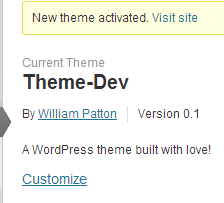7 Days To Become A Better Blogger – Post Formatting and Scan-ability
Be a better blogger
It goes without saying that become a better blogger and be a better blogger mean the same thing but actually blogging better makes you a better blogger. By that I mean if you are a better blogger yourself – by properly formatting your article, citing references, researching your topic and following through with what you initially set out to do. It makes you be a better blogger on a much larger scale – in the eyes of the blogging community, and indeed the rest of the world.
Today’s Steps
Today we are going to focus on several different topics spanning the blogging spectrum.
- Content presentation – formatting your articles and making them scan-able.
- Citing your References.
- Comparison Research – Fact Checking.
- Following through with what you say.
Better Blog Formatting
[pullquote align=”right”] Everyday bloggers can’t instantly become respected in their field, you have to work at it[/pullquote]In the world on the web it seems nothing gets read unless it looks good or the source is very well respected. Everyday bloggers can’t instantly become respected in their field, you have to work at it so we have to concentrate on making our content look good and draw readers in like that. It’s a given that your posts should always look good but a little extra care and attention should be taken in the initial stages to give yourself a cohesive look and feel across your entire site.
Formatting blog posts
You should use header tags, lists and images to break up your post – don’t force the reader to read huge blocks of text unless absolutely necessary. If you want to become a better blogger then an efficient way of breaking up long portions of text is to use different headings for different sections, make some of the sections stand out by including a nice little side image that supplements the article or indenting some of your articles key portions. Making certain words bold or italic can help the reader find what they need in your article more quickly and if they find what they need on your blog you have accomplished your goal.
Making your blog posts ‘scannable’
In my personal searches I often open up multiple tabs that may have the information I need. My first reaction is based purely upon the visual aspect of the site but if we disregard the site design for a moment (this is about the content of your blog after all) the first thing I do is look at the headline of the article. I then look down the article to make sure it’s presented in such a way that looks like it’s easily understandable.
Making a blog post understandable can often be no easy task. You may be writing about becoming a better blogger like me, in which case there are mountains of reading and reference material for you to provide your readers – organizing a vast amount of data on a topic that has so many differing opinions and variables associated with it can prove to be a nightmare… but it doesn’t have to be. Scanability comes to the rescue here. Make your post scanable and you have a post that caters to my initial ‘will I read this or not’ criteria. Formatting goes a long way towards making your post scanable before you even think about making it so.
Header Tags
If you include header tags you are making certain parts of the post easier to find when a reader scans it. You could extend that further by making use of as many of the 6 header tags as you need, nestling some headers in the article as sub-headers.
Lists
A list of winners in a post, a list of bullet points to look out for or a list of steps to accomplish a task. Whatever your doing you can probably break it down into a list or algorithm and present it that way. Users will instantly be able to find it in your post because it stands out from the rest of the text and makes whatever you include in the list more accessible.
Bold and Italic
A bold or italic piece of text stands out from the rest of the text. It draws the reader to it and as such it should highlight something important within your writing.
You could argue that all 3 of the points I’ve made in this section should have been included in the previous formatting section. The reason that I only touched on them previously but focused on them in this section is because I wanted to highlight just how important scan-ablity is in blog posts, especially in technical posts like this one.
Good formatting can help make your posts better by making them look nice and also making them read nice. Tailor your posts to both looking right and reading right puts you on the path to being a better blogger before you even consider what content you are going to create.
[box title=”WordPress Header Tips” color=”#ededed”]WordPress usually uses the H1 tag for the site title and the H2 tag for the post title so the H33 tag is the next one in the logical sequence.[/box]
This post is becoming much longer than I had originally intended, it’s already nearing 1000 words and I’m still only on the first of today’s posts topics so I will come back to this one at a future date and hopefully you guys are interested enough to come back and look for my explanation and the purpose of the other 3 points I had planned to include in this post.
Thanks for reading this and if you wouldn’t mind me taking another few seconds of your time would it be too much bother for you to share this post on Facebook, or Google+ or whatever social network you use. Thank you so much!